05. Uploading to Workspace
If you have decided to complete your project using Workspaces provided, after you have finished the project please follow below steps to upload your HTML report back into the workspace.
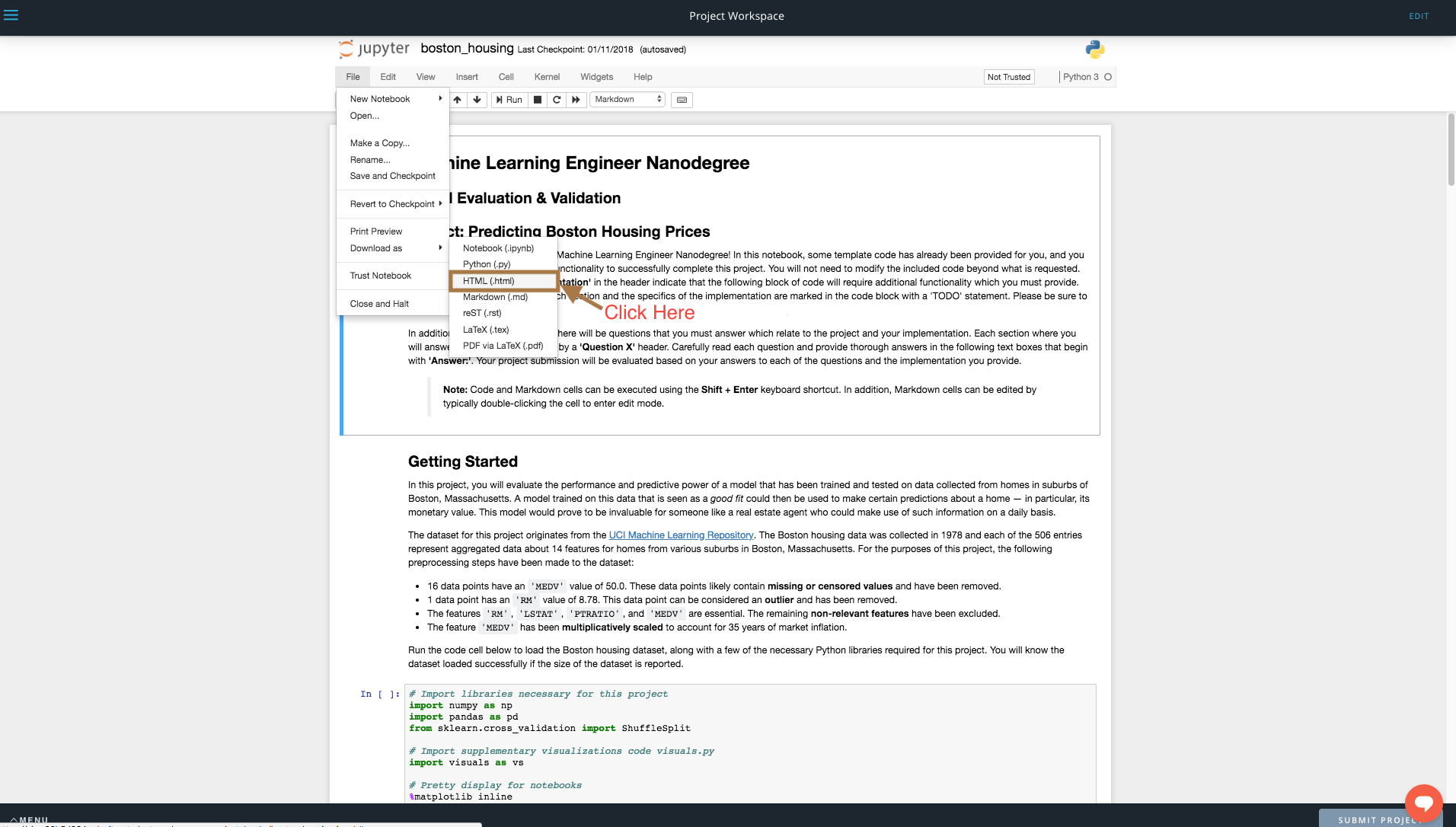
Step 1 : Download the HTML file, after running your entire notebook.
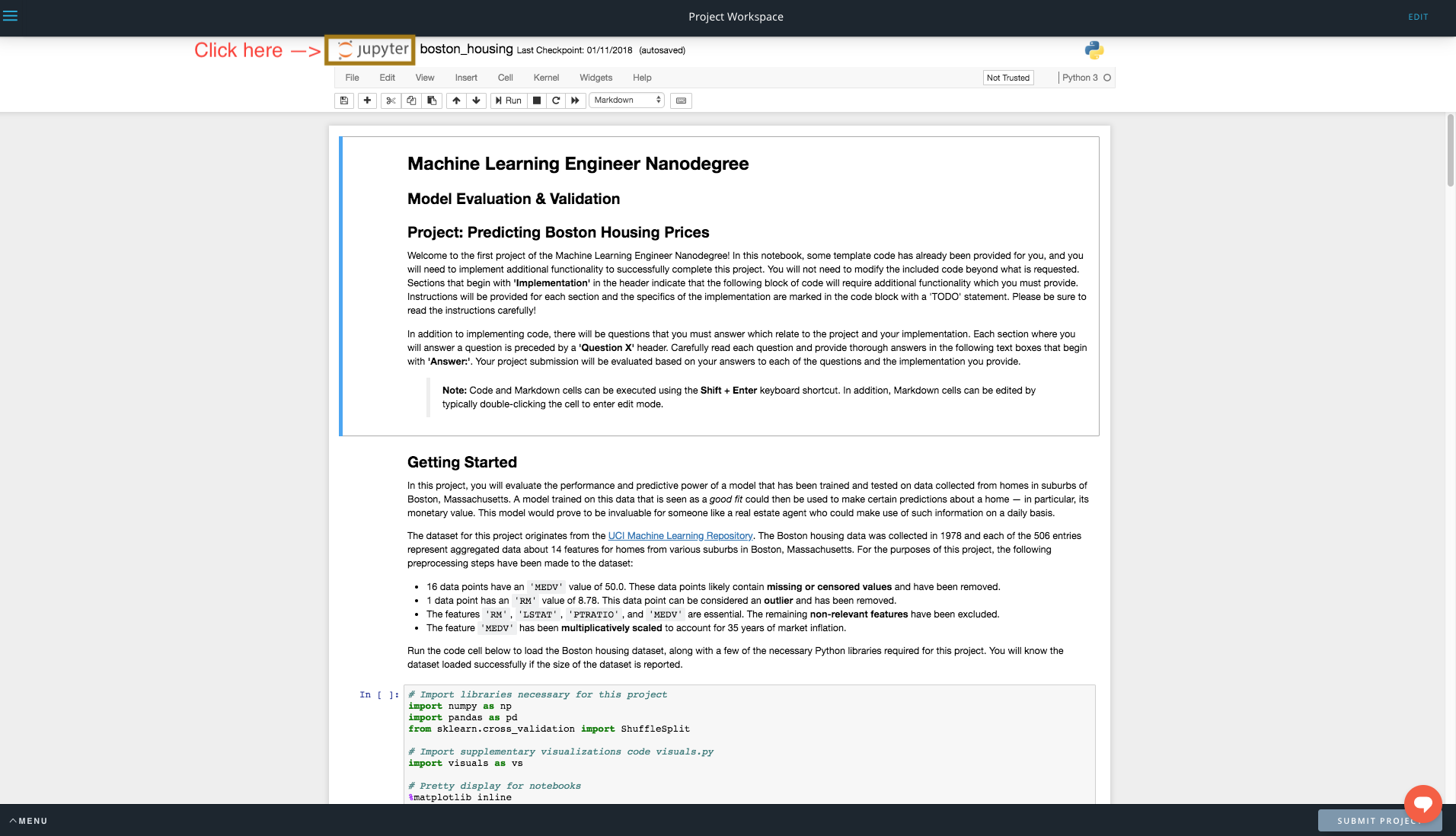
Step 2 : Click on the Jupyter icon on the top left of your screen
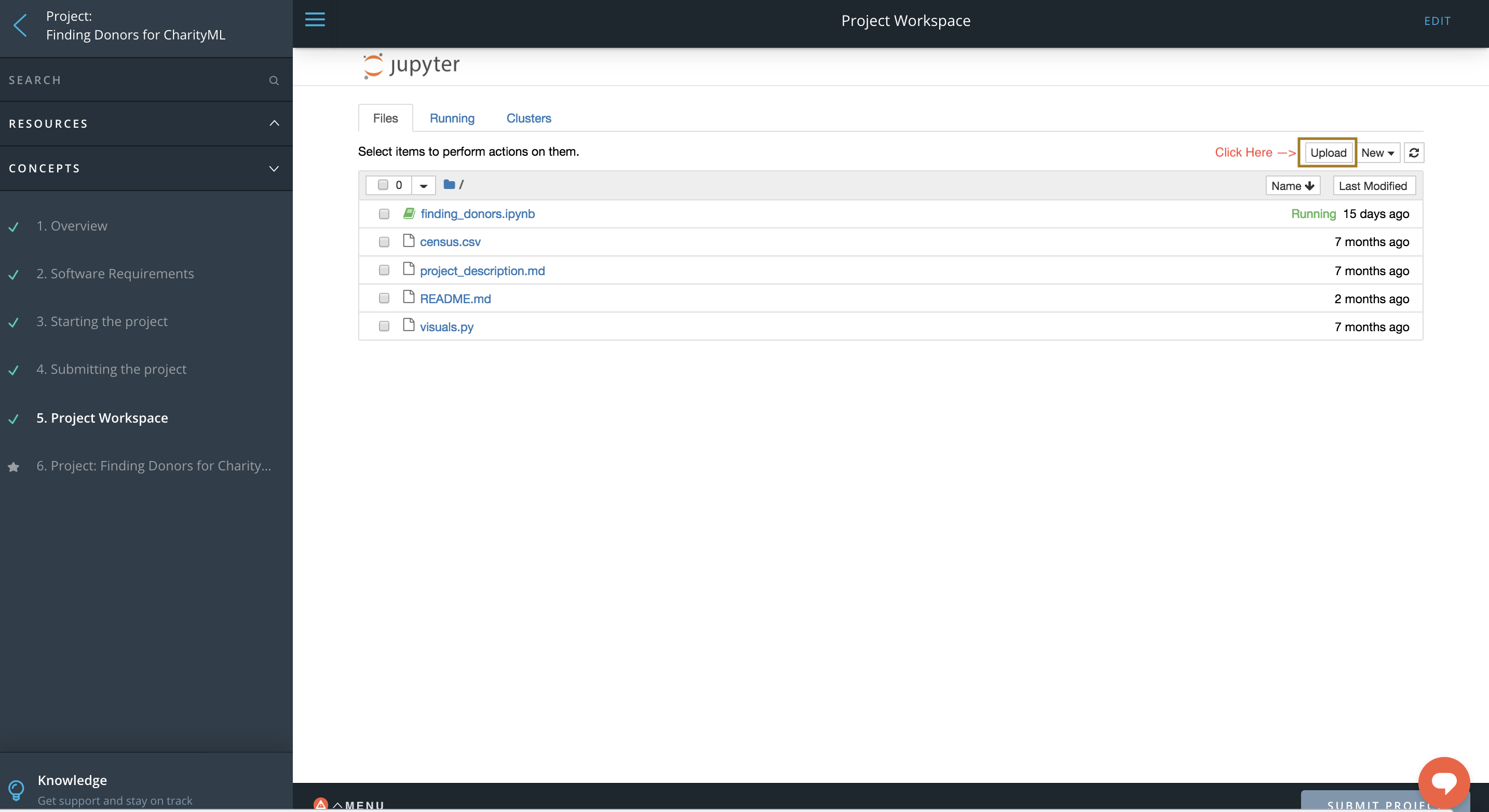
Step 3 : Use the upload option on top right to upload HTML report from local computer that was downloaded in Step 1.